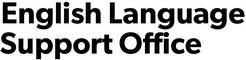ELSO offers tutoring on writing, presentations, and pronunciation to graduate students, professional students and post-docs from all language backgrounds. This tutoring is offered by trained graduate peer tutors from a variety of fields.
Click here for more information on ELSO Tutoring on Pronunciation.
Click here for more information on ELSO Tutoring on Presenting and Writing.
Click here for more information on ELSO GenAI Writing Tutoring.
Questions about ELSO Tutoring Services may be sent to the ELSO email account.
Additional tutoring services
Additional Tutoring Programs on Writing
In addition to the ELSO Tutoring on Writing and Presenting Service, Cornell graduate and professional students may use the Graduate Writing Service. Which to choose?
ELSO tutors receive more training to work with students who use English as an additional language. They can focus on language and cultural matters in writing. For example, ELSO tutors will work with how research papers in North America are structured and why they are structured in certain ways. They will also work to explain genres that can be very culturally laden, such as diversity statements and personal statements. Unlike the other tutoring services, ELSO tutors also work with presentations, giving feedback on slides, content, and delivery.
Graduate Writing Service (GWS) tutors are more focused on United States domestic students, working more on content development. Unlike ELSO tutors, GWS tutors also give feedback on teaching materials and strategies for teaching, responding to, and assessing student writing. And unlike ELSO tutoring services, the GWS is also available to Cornell staff, faculty, and visiting scholars.
We encourage students to use both tutoring services and see which is a better fit for you.
There is also a third service focused on tutoring on writing: Cornell Writing Centers (CWC). During the academic year, Cornell Writing Centers tutors are undergraduate students and the service mostly caters to undergraduates, though sometimes graduate and professional students use the service if no other appointments are available. During the summer, the CWC is staffed by graduate student tutors and is open during the six-week summer session. This is a great time for graduate and professional students to use this service, as ELSO and the GWS are closed during the summer.
Make an Appointment
We use My WC Online to schedule tutoring appointments. The first time you visit this site, you will be asked to register for MyWCOnline, a third-party platform to which we subscribe. This platform is widely used by writing tutoring services across the U.S. and can be trusted to keep your data secure.
Tutoring Policies
- Appointments are for 45-minute sessions, which start on the hour.
- Appointments may be made up to 7 days before the scheduled session.
- All writing and presenting tutees are limited to up to 2 appointments per week, which may be booked back-to-back.
- Pronunciation tutees are limited to 1 appointment per week.
- Tutees may cancel appointments up to 2 hours before their scheduled appointment time.
- A tutee will be marked as a "no-show" if he/she does not logon within the first 10 minutes of a session. For eTutoring, tutees must email their document to their tutor before their booked session starts.
- After 3 no-shows, a tutee will be blocked from making more appointments and any scheduled appointments will be canceled. Tutees wishing to reinstate their tutoring privileges need to contact Dr. Nathan Lindberg.